Why Liquid Prompt?
Liquid Prompt gives you a carefully designed prompt with useful information. It shows you what you need when you need it. You will notice what changes when it changes, saving time and frustration. You can even use it with your favorite shell – Bash or zsh.
Below are screenshots of typical states that you would see in everyday use.
Using the default theme:
![1& [user@server:~/liquidprompt] main ±](_images/default-med.png)
The Unfold theme, very similar to the default theme, but spread on two lines and a right-aligned section:
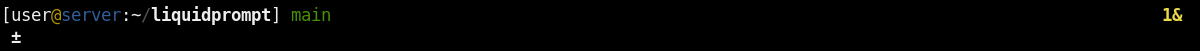
Using the Powerline theme:
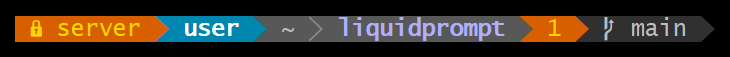
There are many prompts configurations out there, but here is what makes Liquid Prompt stand out:
UX Design: Liquid Prompt was very carefully design from the beginning, to allow for the best user experience. That is, it displays meaningful information with minimal visual clutter and maximum readability. While most of the other prompts are focused on aligning as much colored “segments” as possible on top of each others to look fancy, Liquid Prompt focus on what really matters.
Ease of use: Liquid Prompt is written in (heavily optimized) portable Shell, and its installation is as easy as copying files. It also provides pre-defined themes, enabled by a simple command in your shell configuration. Configuration is as simple as editing text files with key/value pairs. No complex format to learn.
Shell features first: Liquid Prompt helps you being aware of all the powerful features a modern shell can provide. While most other prompts focus on covering a lot of (boring) software version tags, Liquid Prompt shows you the features that are actually useful while you actually use the shell.
Configurability: All aspects of Liquid Prompt are configurable, down to the core.
Features overview
Liquid Prompt has good support of shell-related features, various version control systems, and several software configuration environments.
To browse the complete list of capabilities, see Config Options.
Shell Essentials
These are some of the most popular features:
Current path: displays where you are, highlighting the important parts (current directory, version control repository root), smart path shortening.
Last command execution time: if the last executed command took too long, display how much time it took.
Battery level: show what charge remains in the battery if it’s close enough to empty.
Username: display the user name if it’s not the login one.
Hostname: indicate the hostname if over a remote connection, with host-specific color.
Exit code: display the last command’s exit code if it was an error.
Jobs: show counters for background, sleeping, and detached jobs.
Time: display the current time, using clock icons if you want a compact view.
Memory: display the available memory, if not enough RAM remains.
Filesystem permission: indicate if the current directory is writable or not.
System load: warn if the load is too high.
Remote shell: discreetly denote if you are connected through SSH, under Tmux and with X Forwarding capability.
Disk: display the free disk space if it is too small.
Shell level: displays the number of nested shells if it starts being too much.
Sudo: show if the user currently has sudo rights.
Multiplexers: indicate if you are in a terminal multiplexer session (i.e. tmux or screen).
Proxy: indicate whether a proxy is configured.
Temperature: warn if the temperature goes too high.
Hot prompt switch: commands allowing you to rapidly switch the theme, go back to the default prompt, or even the most simple prompt possible.
Wifi: shows the wireless network signal strength.
Dir stack: helps you follow the state of this overlooked, but neat, feature of modern shells.
Title: synchronize the prompt and the terminal’s window title (or status bar).
Version Control
Liquid Prompt has one of the most comprehensive supports for source code management systems living in the shell. It has near-to-complete support for:
Git,
Mercurial,
Subversion,
Fossil,
Bazaar.
It shows the current branch/tags, its state, and several statistics on the current commits/edits.
Software Configuration Environments
Modern development environments love to use abstractions on top of software packages. Liquid Prompt helps you knowing which one is currently in use where you are:
AWS,
Conda,
Python venv,
Kubernetes,
Terraform,
Docker,
Container,
Node env,
Perl venv,
Ruby venv,
Software Collections,
CMake.
Those show up only if you enter a configured directory, or have configured environment variables.
Features Disabled by Default
Some features are disabled by default, generally because they are expected to be rarely used or to not behave consistently on all systems.
You may want to enable those features, by setting the following configuration variables to 1 in your configuration file(s) (see the Config Options section to find out how to do it).
Shell essentials:
LP_ENABLE_SUDO(double-check with your sysadmin if you can enable that)
Operating System:
Development/environments:
LP_ENV_VARSis empty by default (butLP_ENABLE_ENV_VARSis enabled).LP_ENABLE_CONTAINER(may behave inconsistently)
Miscellaneous:
LP_ENABLE_TITLE(may behave inconsistently on exotic terminals)LP_ENABLE_WIFI_STRENGTH(Linux or MacOS)LP_ENABLE_HYPERLINKS(not supported by all terminal emulators)
Disabled by default for security:
LP_ENABLE_VCS_ROOT(enable at your own risk!)
Known Limitations and Bugs
Does not display the number of commits to be pushed in Mercurial repositories.
Browsing very large Subversion repositories may dramatically slow down the display of Liquid Prompt (use
LP_DISABLED_VCS_PATHSto avoid that).Subversion repositories cannot display commits to be pushed because that’s not how Subversion works.
The window’s title escape sequence may not work properly on some terminals (like xterm-256).
The analog clock requires a Unicode-aware terminal and at least a sufficiently complete font on your system. The Symbola font, designed by Georges Douros, is known to work well. On Debian or Ubuntu install try the fonts-symbola or ttf-ancient-fonts package. “Powerline” and “Nerd” fonts also have the appropriate symbols.
The
sudofeature is disabled by default as there is no way to detect if the user hassudorights without triggering a security alert that will annoy the sysadmin.
Competitors
All prompt systems tend to focus on some feature sets. If you don’t like Liquid Prompt’s design, you may be interested in one of those popular prompts:
Starship: focused on showing development contexts, across various shells. Probably the largest set of detected languages.
Spaceship: similar spirit to Starship (with a few fewer features), but only for Zsh.
Oh-My-Posh: tries to support a little bit of everything, across various shells, largest set of themes (albeit not very diverse).
Powerlevel10k: the most popular on Github, focused on fancy features (like transitive prompt), but to the expense of the UX. Only supports Zsh.
Powerline: primarily a daemon-based status line generator, hence with good support for latency-expensive features. Probably the largest feature set for various services status.
Pure: quite popular, despite focusing on being minimalist (only supports Zsh, Git, and a few shell features).
The following table compares those prompts systems in details.
Warning
This information has been gathered by nojhan, one of the authors of Liquid Prompt. As such, it is highly subjective. Judgments made about the levels of support are extremely arbitrary. Take this with a grain of salt.
In this table, the numbers in cells figure the level of quality of the feature. Popularity is the sum of levels in the row. Support lines are the sum of levels in the column, for each category section. Category sections are sorted from top to bottom based on their average popularity. Projects are sorted from left to right, based on their support score in the essentials section.
License
Liquid Prompt is distributed under the GNU Affero General Public License version 3.
To comply with the AGPL clauses, anybody offering Liquid Prompt over the network is required to also offer access to the source code of it and allow further use and modifications. As Liquid Prompt is implemented purely in shell script, anybody using it over SSH or equivalent terminal connection automatically also has access to the source code, so it is easy to comply with the license.
The only case in which you may violate the license is if you provide a shell service but do not allow the user to download your Liquid Prompt version. For instance if you offer an access to a virtual machine through a graphical session, without allowing files transfer. In that case, you are required to explicitly indicate to your users where they may download the code that is running your version of Liquid Prompt (even if you only provide a theme on top of the base code).