Powerline Theme
The included themes/powerline/powerline.theme file includes two themes:
Powerline
The powerline theme is a clone of the Powerline prompt. It copies the
default segments of the Powerline prompt for Shell.
This prompt is a proof of (a specific) concept: that Liquidprompt can do what Powerline does, but faster. That said, this is a fully usable theme.
New in version 2.0.
Preview
If there is nothing special about the current context, the appearance of Powerline might be as simple as this:

If you are running a background command and are also in the “main” branch of a Git repository on a server:
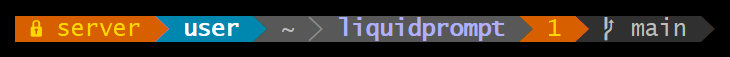
When Liquidprompt is displaying nearly everything, it may look like this:
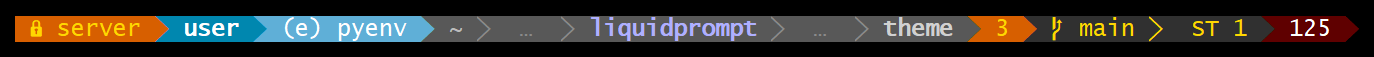
Note
The above “everything” image looks like it is missing some parts because this theme does not implement all data sources of Liquidprompt. This is by design to clone basic Powerline. For a Powerline theme that does show all data sources, see Powerline Full below.
Setup
By default, the dividers and markers used are the Powerline private characters. You will either need a compatible font, or to configure the dividers and markers to use other characters.
See the Powerline Fonts installation docs for help.
Configuration
Liquidprompt Configuration
The following Liquidprompt config options are respected:
Theme Configuration
Powerline adds these config options:
Markers
- POWERLINE_HARD_DIVIDER: string = "" # U+E0B0
The divider character between sections, defaults to the private character used in Powerline fonts that looks like a solid right arrow.
- POWERLINE_PYTHON_ENV_MARKER: string = "(e) "
The marker string used to indicate the following string is a Python environment.
- POWERLINE_ROOT_MARKER: string = "#"
The marker character used to indicate a root session.
- POWERLINE_SECURE_MARKER: string = "" # U+E0A2
The marker character used to indicate a SSH session, defaults to the private character used in Powerline fonts that looks like a lock.
- POWERLINE_SOFT_DIVIDER: string = "" # U+E0B1
The divider character between similar sections, defaults to the private character used in Powerline fonts that looks like a thin right arrow.
- POWERLINE_SPACER: string = " " # U+00A0: non-breaking space
The marker character used to pad sections, defaults to the non-breaking space character.
To add more padding, add more spaces to this string.
A non-breaking space is needed in some fonts to prevent multiple spaces from collapsing to one space, loosing the padding.
- POWERLINE_STASH_MARKER: string = "ST"
The marker string used to indicate stashes exist in the VCS repository.
- POWERLINE_VCS_MARKER: string = "" # U+E0A0
The marker character used to indicate a VCS repository, defaults to the private character used in Powerline fonts that looks like a branching commit history.
Colors
These color config options take an array of integers, which are arguments to
lp_terminal_format().
Note
Arrays are set without commas (,). The default values are displayed with
commas for clarity.
- POWERLINE_ERROR_COLOR: array<int> = (231, 52, 0, 0, 7, 1)
Color for the error code section.
- POWERLINE_HOST_COLOR: array<int> = (220, 166, 0, 0, 3, 2)
Color for the hostname section.
- POWERLINE_JOBS_COLOR: array<int> = (220, 166, 0, 0, 3, 2)
Color for the shell jobs section.
- POWERLINE_PATH_COLOR: array<int> = (250, 240, 0, 0, 7, 0)
Color for the current working directory section.
- POWERLINE_PATH_LAST_COLOR: array<int> = (252, 240, 1, 0, 7, 0)
Color for the current working directory last subsection.
- POWERLINE_PATH_SEPARATOR_COLOR: array<int> = (245, 240, 0, 0, 7, 0)
Color for the current working directory subsection separator.
- POWERLINE_PATH_SHORTENED_COLOR: array<int> = (245, 240, 0, 0, 7, 0)
Color for any sections in the current working directory that are shortened to make the path fit in
LP_PATH_LENGTH.
- POWERLINE_PATH_VCS_COLOR: array<int> = (147, 240, 1, 0, 4, 0)
Color for the current working directory segment corresponding to the current VCS repository root directory.
LP_PATH_VCS_ROOTmust be enabled to have any effect.
- POWERLINE_PYTHON_ENV_COLOR: array<int> = (231, 74, 0, 0, 7, 4)
Color for the Python environment section.
- POWERLINE_USER_COLOR: array<int> = (231, 31, 1, 0, 7, 6)
Color for the username section.
- POWERLINE_VCS_CLEAN_COLOR: array<int> = (250, 236, 0, 0, 7, 0)
Color for the VCS section if the repository is clean.
- POWERLINE_VCS_DIRTY_COLOR: array<int> = (220, 236, 0, 0, 3, 0)
Color for the VCS section if the repository is not clean.
- POWERLINE_VCS_STASH_COLOR: array<int> = (220, 236, 0, 0, 3, 0)
Color for the VCS stash subsection.
Powerline Full
An extension of the powerline theme, powerline_full includes all data
sources that Liquidprompt provides. The ordering is the same as the default
theme.
New in version 2.0.
Preview
If there is nothing special about the current context, the appearance of Powerline might be as simple as this:

If you are running a background command and are also in the “main” branch of a Git repository on a server:

When Liquidprompt is displaying nearly everything, it may look like this:

Setup
Like the powerline theme, you will need a compatible font.
See the Powerline Fonts installation docs for help.
Configuration
Liquidprompt Configuration
All Liquidprompt config options are respected, except for:
Theme Configuration
Powerline Full uses all the config options of the above Powerline theme, except for:
Powerline Full adds these config options:
Markers
- POWERLINE_AWS_PROFILE_MARKER: string = "AWS: "
The marker string used to indicate the following string is the name of an AWS profile.
New in version 2.1.
- POWERLINE_CHROOT_MARKER: string = "chroot: "
The marker string used to indicate the following string is a chroot.
- POWERLINE_KUBECONTEXT_MARKER: string = $LP_MARK_KUBECONTEXT
The marker string used to indicate the following string is the name of a kubectl context.
New in version 2.1.
- POWERLINE_NODE_ENV_MARKER: string = "node: "
The marker string used to indicate the following string is a Node.js environment.
New in version 2.1.
- POWERLINE_PROXY_MARKER: string = "proxy: "
The marker string used to indicate the following string is a HTTP proxy.
- POWERLINE_RUBY_ENV_MARKER: string = "ruby: "
The marker string used to indicate the following string is a Ruby environment.
New in version 2.1.
- POWERLINE_SOFTWARE_COLLECTION_MARKER: string = "(sc) "
The marker string used to indicate the following string is a Red Hat Software Collection.
- POWERLINE_TERRAFORM_ENV_MARKER: string = "(tf) "
The marker string used to indicate the following string is a Terraform workspace.
New in version 2.1.
Colors
- POWERLINE_AWS_PROFILE_COLOR: array<int> = (190, 236, 0, 0, 3, 0)
Color for the AWS profile section.
New in version 2.1.
- POWERLINE_BATTERY_COLOR: array<int> = (-1, 238, 0, 0, -1, 0)
Color for the battery section.
- POWERLINE_CHROOT_COLOR: array<int> = (219, 30, 0, 0, 7, 4)
Color for the chroot section.
- POWERLINE_CONTAINER_COLOR: array<int> = $POWERLINE_NEUTRAL_COLOR
Color for the container indicator section.
New in version 2.1.
- POWERLINE_DIRSTACK_COLOR: array<int> = $POWERLINE_NEUTRAL_COLOR
Color for the directory stack section.
- POWERLINE_KUBECONTEXT_COLOR: array<int> = (231, 74, 0, 0, 7, 4)
Color for the Kubernetes context section.
New in version 2.1.
- POWERLINE_LOAD_COLOR: array<int> = (-1, 148, 0, 0, -1, 3)
Color for the CPU load section.
- POWERLINE_NEUTRAL_COLOR: array<int> = (252, 234, 0, 0, 7, 0)
Color for all neutral sections,
LP_PS1_PREFIXandLP_PS1_POSTFIX.
- POWERLINE_NODE_ENV_COLOR: array<int> = $POWERLINE_PYTHON_ENV_COLOR
Color for the Node.js environment section.
New in version 2.1.
- POWERLINE_PROXY_COLOR: array<int> = (21, 219, 1, 0, 4, 7)
Color for the HTTP proxy section.
- POWERLINE_RUBY_ENV_COLOR: array<int> = $POWELINE_PYTHON_ENV_COLOR
Color for the Ruby environment section.
New in version 2.1.
- POWERLINE_RUNTIME_COLOR: array<int> = (226, 17, 0, 0, 3, 4)
Color for the command runtime section.
- POWERLINE_SHLVL_COLOR: array<int> = (231, 58, 0, 0, 7, 2)
Color for the nested shell level section.
New in version 2.1.
- POWERLINE_SOFTWARE_COLLECTIONS_COLOR: array<int> = (231, 62, 0, 0, 7, 5)
Color for the Red Hat Software Collections section.
- POWERLINE_TEMPERATURE_COLOR: array<int> = (-1, 240, 0, 0, -1, 0)
Color for the temperature section.
- POWERLINE_TERRAFORM_ENV_COLOR: array<int> = (231, 182, 0, 0, 7, 4)
Color for the Terraform workspace.
New in version 2.1.
- POWERLINE_TIME_COLOR: array<int> = (33, 17, 0, 0, 5, 4)
Color for the current time section.
- POWERLINE_WIFI_STRENGTH_COLOR: array<int> = (-1, 148, 0, 0, -1, 3)
Color for the wireless signal strength section.
New in version 2.1.